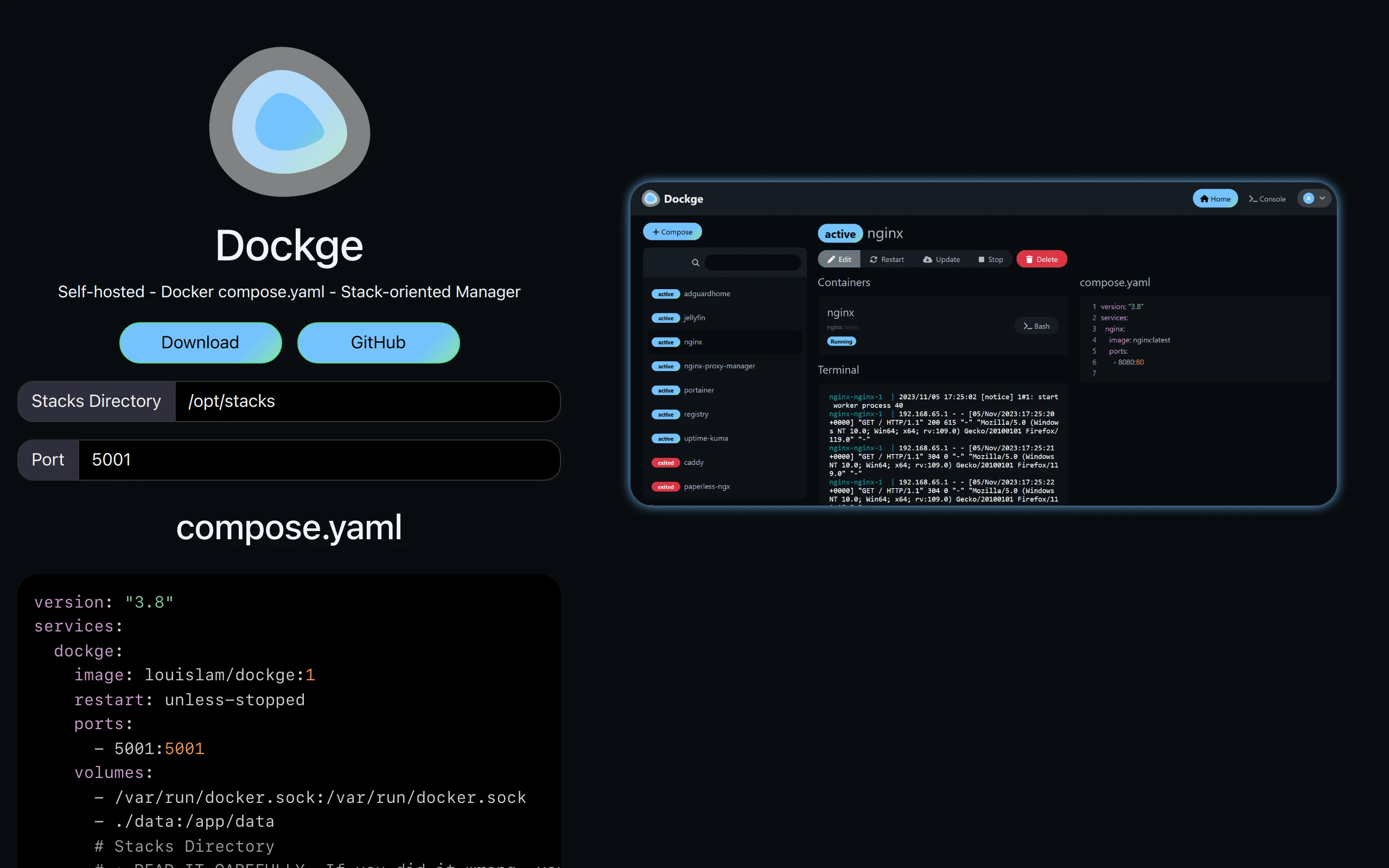
Dockge
9.2k 256What is Dockge ?
A fancy, easy-to-use and reactive self-hosted docker compose.yaml stack-oriented manager.
View Video: https://youtu.be/AWAlOQeNpgU?t=48
Dockge Features
- 🧑💼 Manage your
compose.yamlfiles- Create/Edit/Start/Stop/Restart/Delete
- Update Docker Images
- ⌨️ Interactive Editor for
compose.yaml - 🦦 Interactive Web Terminal
- 🕷️ (1.4.0 🆕) Multiple agents support - You can manage multiple stacks from different Docker hosts in one single interface
- 🏪 Convert
docker run ...commands intocompose.yaml - 📙 File based structure - Dockge won’t kidnap your compose files, they are stored on your drive as usual. You can interact with them using normal
docker composecommands
- 🚄 Reactive - Everything is just responsive. Progress (Pull/Up/Down) and terminal output are in real-time
- 🐣 Easy-to-use & fancy UI - If you love Uptime Kuma’s UI/UX, you will love this one too
Install Dockge
Requirements:
- Docker 20+ / Podman
- (Podman only) podman-docker (Debian:
apt install podman-docker) - OS:
- Major Linux distros that can run Docker/Podman such as:
- ✅ Ubuntu
- ✅ Debian (Bullseye or newer)
- ✅ Raspbian (Bullseye or newer)
- ✅ CentOS
- ✅ Fedora
- ✅ ArchLinux
- ❌ Debian/Raspbian Buster or lower is not supported
- ❌ Windows (Will be supported later)
- Major Linux distros that can run Docker/Podman such as:
- Arch: armv7, arm64, amd64 (a.k.a x86_64)
Basic
- Default Stacks Directory:
/opt/stacks - Default Port: 5001
# Create directories that store your stacks and stores Dockge's stackmkdir -p /opt/stacks /opt/dockgecd /opt/dockge
# Download the compose.yamlcurl https://raw.githubusercontent.com/louislam/dockge/master/compose.yaml --output compose.yaml
# Start the serverdocker compose up -d
# If you are using docker-compose V1 or Podman# docker-compose up -dDockge is now running on http://localhost:5001
Advanced
If you want to store your stacks in another directory, you can generate your compose.yaml file by using the following URL with custom query strings.
# Download your compose.yamlcurl "https://dockge.kuma.pet/compose.yaml?port=5001&stacksPath=/opt/stacks" --output compose.yaml- port=
5001 - stacksPath=
/opt/stacks
Interactive compose.yaml generator is available on: https://dockge.kuma.pet
Update Dockge
cd /opt/dockgedocker compose pull && docker compose up -d